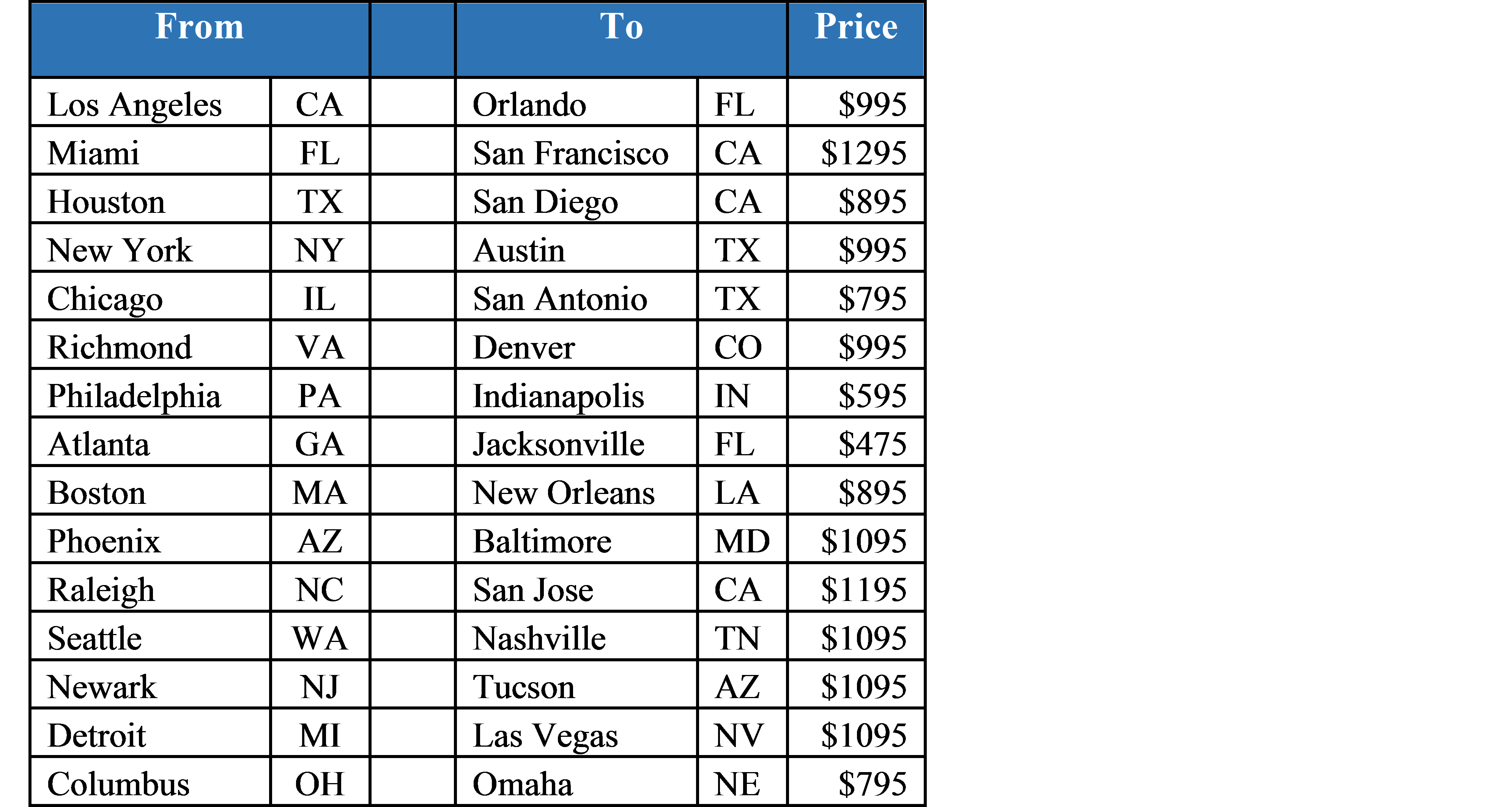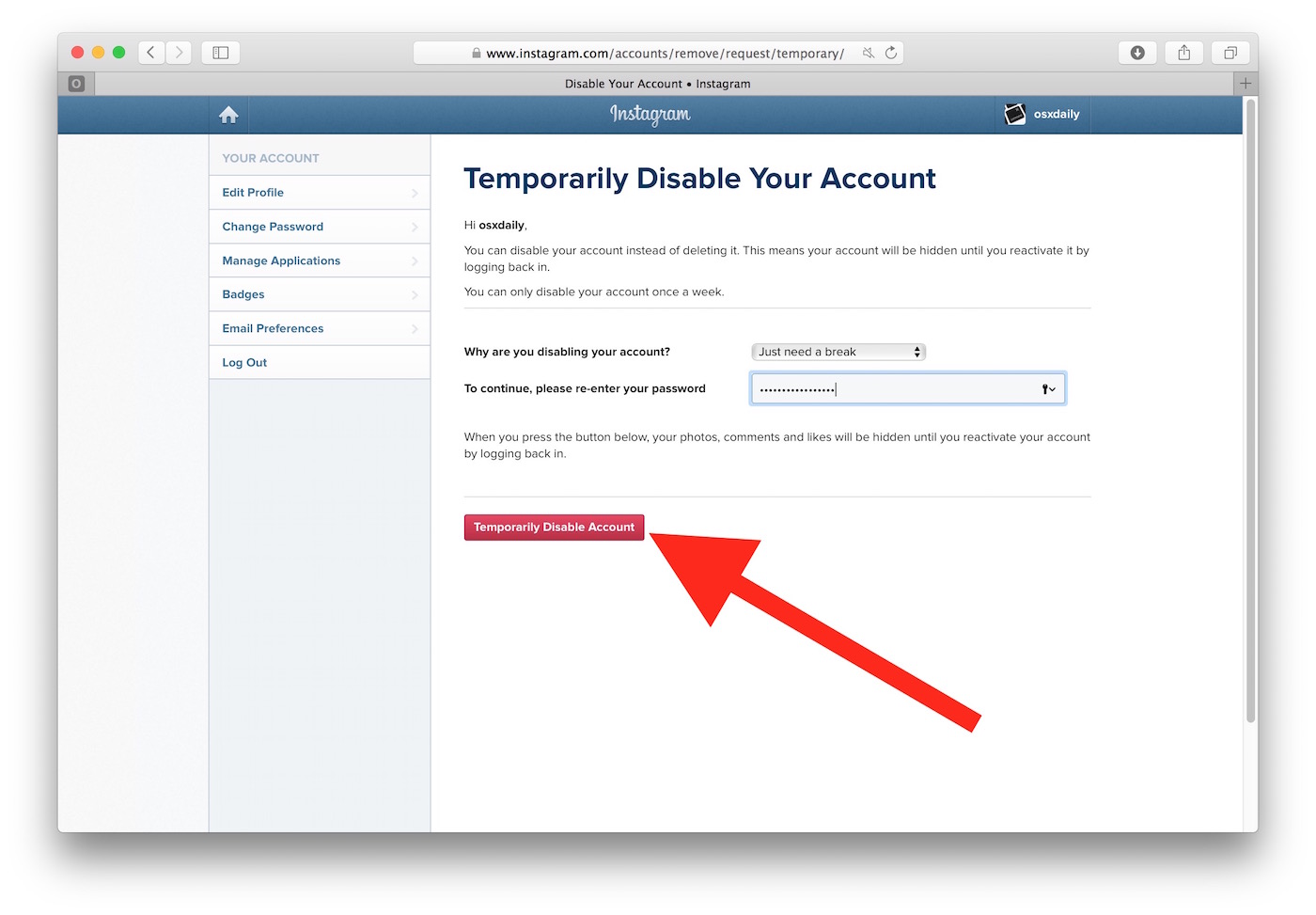
Effective Ways to Lock Apps on iPhone: Improve Your Privacy in 2025
As smartphone usage continues to skyrocket, prioritizing privacy and security is becoming increasingly necessary. In particular, knowing how to lock apps on iPhone is essential for maintaining confidentiality regarding personal information and data. This article explores various methods to lock apps on your iPhone, enhancing your overall app security. Also, discover additional tips, tools, and features available in iPhone's privacy settings to ensure your sensitive information stays secured.
Understanding iPhone Privacy Settings
Your iPhone is equipped with a range of privacy settings designed to help you control access to your apps and their content. By familiarizing yourself with these iPhone privacy settings, you gain full control over what remains visible and accessible to others. Settings such as app restrictions allow you to manage how apps function and whom they are accessible to. To start securing your apps, navigate through the settings and pay attention to categories like privacy, screen time, and app functionalities.
Exploring App Security Settings
Within your iPhone administration, delving into the app security settings is crucial. Security settings allow you to restrict and manage your app environment effectively. Access these settings by going to the Privacy menu in your iPhone’s Settings app. You can selectively turn off permissions to access features such as camera, emails ads, and contacts for different apps, thereby bolstering your app security. Understanding the permissions you grant to apps is integral to maintaining updated privacy safeguards.
Utilizing Screen Time Features
Another effective way to enhance your iPhone app security is by using screen time features. Screen Time allows you to create limitations on app usage, perfect for times when you wish to focus or restrict access to certain applications periodically. By setting daily limits or using temporary app locks, you can block distracting apps, thus promoting improved productivity while keeping sensitive data more secure. Screen time can be particularly valuable for parents needing to monitor app access for children by enabling parental controls.
Methods to Lock Specific Apps
Now that you understand the importance of iPhone privacy settings, let's explore dedicated methods to lock apps in settings or restrict access to specific applications. Whether you’re looking to lock social media apps or lock sensitive apps with important data, having effective methods to manage access will lead to a more secure operating experience. Here are various ways to achieve your app locking goals.
Using Screen Time to Lock Apps
As mentioned, Screen Time is an excellent built-in feature for app restrictions on iPhone. By navigating to Settings > Screen Time, choose the options to enable app lock by selecting specific apps for limitations based on your preferences. This effectively locks out unwanted access and secures apps involving any sensitive personal data, ensuring that family members or friends do not view personal accounts.
Face ID and Fingerprint Lock on Apps
Utilizing iPhone's biometrics, such as Face ID or fingerprint lock on apps, is an excellent enhancement to personal app security. Many apps now offer an additional layer of biometric security that you can enable to prevent unauthorized access. To set this up, navigate to the app's specific settings and enable biometrics. By doing so, every time you attempt to access these apps, Face ID or Touch ID will be required, simplifying and securing your quick access while keeping prying eyes at bay.
Advanced Techniques for App Security
Aside from built-in features, various third-party solutions and advanced settings can be employed to secure iPhone apps. Continually exploring advancements in technological security measures will allow you to elevate how you manage app access, thereby enhancing your overall privacy protection. Here are some creative yet effective app locking techniques.
Third-Party App Lock Solutions
There are numerous third-party applications available in the App Store designed explicitly for app lock. These apps provide additional features such as securing apps with a password or using time-limited access protocols. When selecting a third-party app lock solution, ensure the trustworthiness and positive feedback of the applications you choose. Popular options include app lock software for iPhone like AppLocker and others that provide customizable lock settings for flexible user experiences.
Implementing Guided Access for Enhanced Control
If you’re looking for a more tailored approach to lock apps on iPhone, consider using the Guided Access feature. This feature allows users to temporarily lock apps open during a single session. Guided Access is beneficial for situations such as public kiosks or when sharing your phone with someone requiring restricted access to only one specific app. By going to Settings > Accessibility > Guided Access, you can enable this feature, providing precise control over what another user can see or access.
Key Takeaways
- Understanding iPhone privacy settings is crucial to enhancing app security.
- Utilize Screen Time for setting access restrictions on sensitive apps.
- Implement biometric authentication for enhanced security on personal apps.
- Explore third-party applications for added app locking functions.
- Use Guided Access for temporary control over app interactions with other users.
FAQ
1. How do I manage app access on my iPhone for privacy?
To effectively manage app access and enhance your iPhone’s privacy settings, go to the Settings app and navigate to Privacy. Here you’ll find each app listed with specific permissions. You can disable or restrict features according to your preferences for secure app usage.
2. Can I hide apps on iPhone without deleting them?
Yes, you can easily hide apps on iPhone by using the app library feature. Swipe to the app library and move unwanted apps to the “hidden” section by removing them from your home screen. Alternatively, enabling content restrictions can control app visibility.
3. Are there specific apps to help with app security?
Absolutely! There are various app lock apps for iPhone designed specifically to enhance security. Popular choices include AppLocker and App Vault that help you create custom passwords for apps while tracking any unauthorized access attempts.
4. What can I do to restrict app usage for kids?
To restrict app usage for your kids, use the Screen Time feature available on your iPhone. Set daily usage limits for specific apps, implement parental controls iPhone, and restrict app access to ensure they engage only with appropriate content.
5. How do I prevent unauthorized access to certain apps?
Utilizing features like password protect apps through biometrics, leveraging third-party lock solutions, and using Screen Time limitations will significantly help prevent unauthorized access and protect your sensitive data.
Locking apps on your iPhone is essential for safeguarding your personal information. With the effective strategies outlined here, you can significantly enhance your app security for improved iPhone privacy.