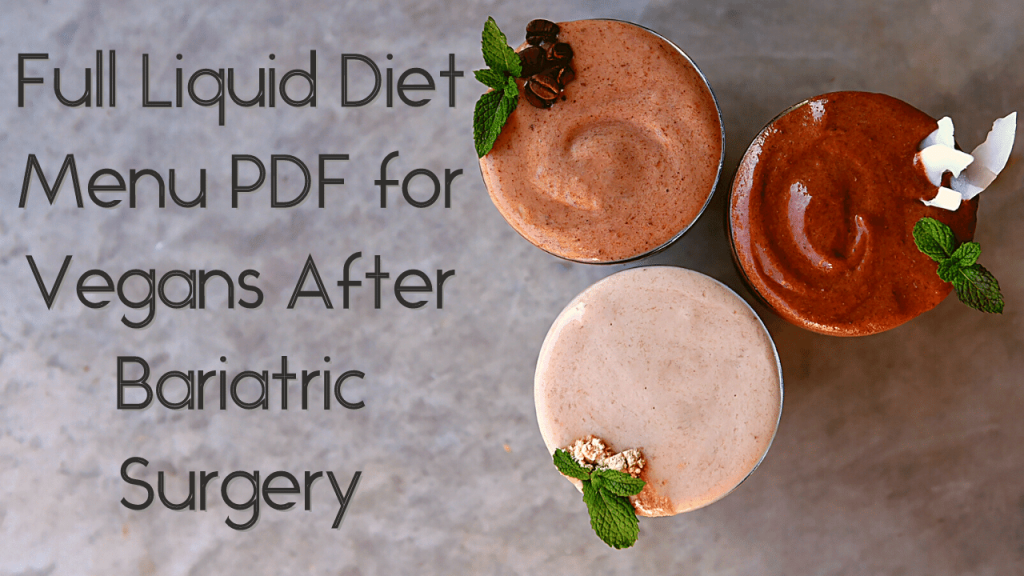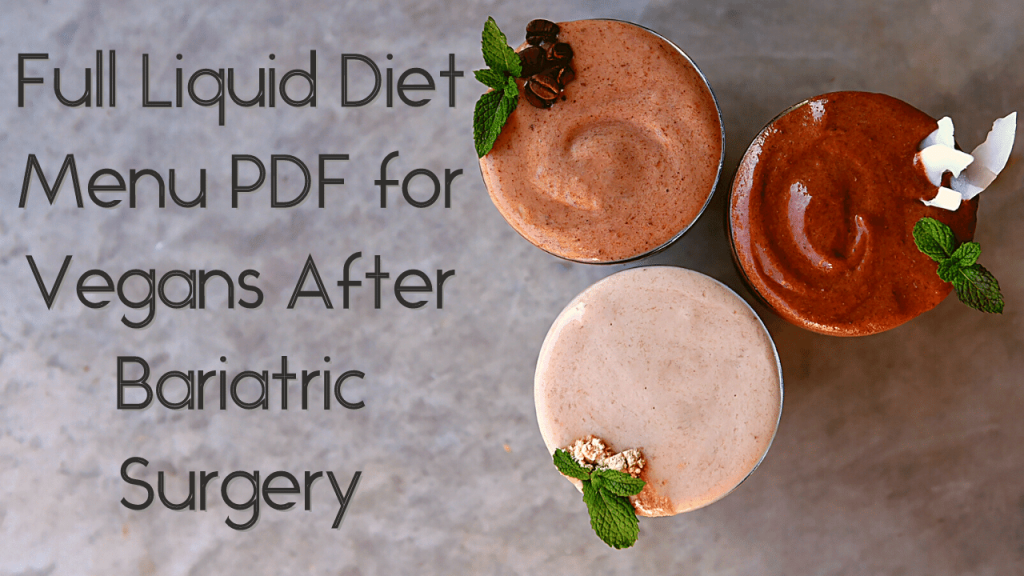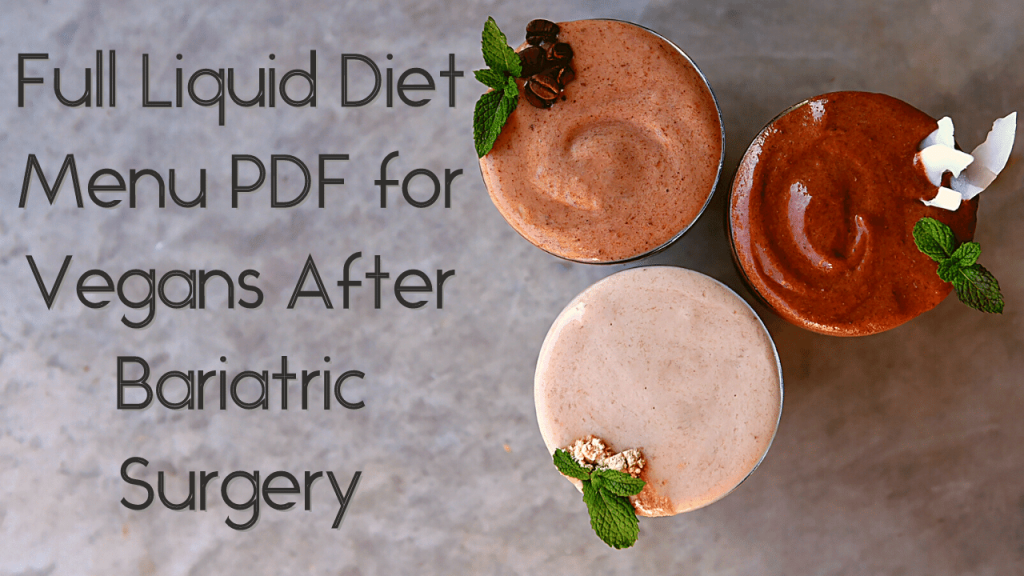Home
>
StepByStep
>
How to Improve Alexa Voice in 2025: Get Started Today!
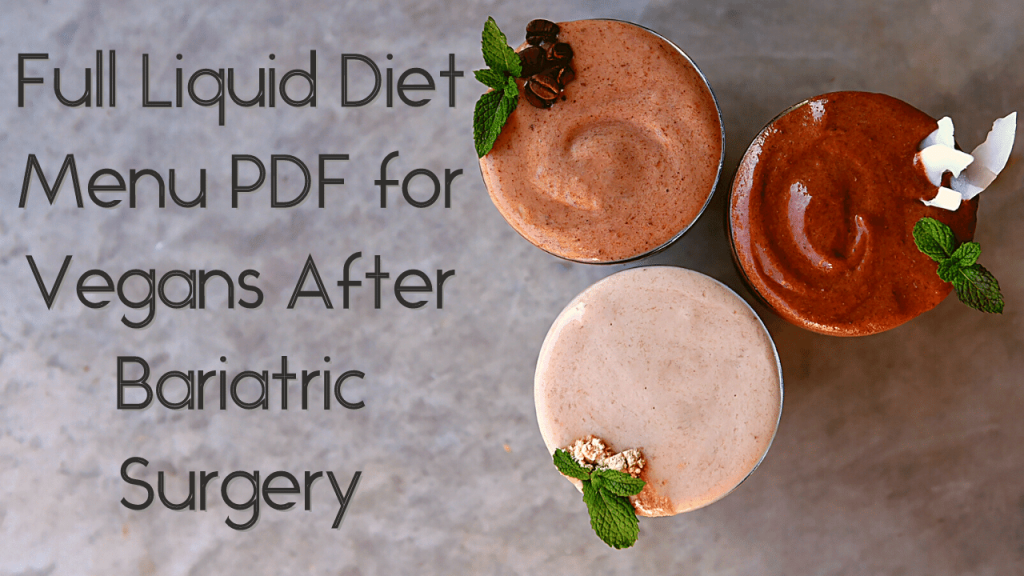
Essential Guide to Changing Alexa's Voice in 2025
Changing the voice of your Alexa can significantly enhance your experience with the Amazon Echo devices. Whether you prefer a different tone, accent, or even a fun character, customizing Alexa's voice can add a personal touch to your smart home assistant. In 2025, there are numerous options for personalizing Alexa's voice that cater to various preferences. This guide will lead you through the steps to change and customize Alexa’s voice settings easily.
By modifying Alexa voice characteristics, you can make interactions more enjoyable, ensuring that your Alexa assistant fits seamlessly into your lifestyle. From playful children's voices to soothing tones, there’s a voice style for everyone. This article will cover the importance of changing Alexa’s voice, the available options, and a step-by-step guide to make modifications in the Alexa app.
Let’s explore how to begin enhancing your Alexa voice experience!
Understanding Alexa Voice Features and Options
With the growing popularity of voice assistants, Amazon has continuously improved Alexa’s capabilities and voice features. Understanding these voice options is crucial for effectively personalizing your experience.
Available Voice Options for Alexa
Amazon’s Alexa offers various voice types, allowing users to choose preferences that fit personal style. Some of the common choices include:
- **Default Voice**: The classic Alexa voice, recognizable and familiar.
- **Fun Character Voices**: Character-inspired voices that add an element of fun, available for limited interactions or entertainment.
- **Accent Variations**: Different accents that can make Alexa sound more familiar and engaging based on your regional preferences.
These options provide the ability to switch Alexa's voice effortlessly, adapting to either a playful demeanor or a more formal tone, depending on the context.
Enhancing Alexa’s Personalization
Voice customization for Alexa extends beyond mere aesthetics. Adjusting the Alexa voice settings according to your preferences enhances interaction and can even improve productivity. Here is what you can personalize:
- **Voice Profile**: Create a unique voice profile based on the user's vocal patterns, allowing Alexa to respond more accurately.
- **Voice Command Adjustments**: Customizing how Alexa recognizes and responds to your commands ensures smoother interactions.
Understanding these factors is essential for tailoring your Alexa’s personality to better suit your needs.
Navigating the Alexa Settings Menu
To change Alexa's voice, first navigate through the Alexa settings menu. This process is simple and straightforward. Here’s how you can achieve this:
- **Open the Alexa App**: Start by opening your Alexa app on your smartphone.
- **Access the Menu**: Click on ‘Devices’ and select your Echo device.
- **Voice Options**: Here, you’ll find the ‘Alexa’s Voice’ option that allows you to explore different voices available for selection.
Each user interaction with the menu will offer insightful tools to customize Alexa efficiently.
Step-by-Step Process to Change Alexa's Voice
Having an understanding of voice features is just the beginning. To effectively change and customize Alexa's voice, follow these easy steps.
Getting Started with Your Alexa App
To change Alexa's voice settings, you need to begin by accessing the Alexa app on your smartphone.
1. Launch the app and sign in to your Amazon account.
2. Make sure your Echo device is connected.
Accessing the Voice Settings
Once you are in the Alexa app, proceed as follows:
1. **Navigate to Devices**: Click on the ‘Devices’ icon located at the bottom menu.
2. **Select Your Device**: Find and choose the Echo device for which you want to change the voice.
3. **Settings Menu**: Go to settings and tap on ‘Alexa's Voice’.
This pathway will lead you directly to where various voice options are located.
Making Your Voice Selection
In the voice settings menu:
1. Review the diverse voices available, including fun character options and regional accents.
2. Tap on any voice to listen to a sample and decide which one resonates with you.
3. Once satisfied, simply select the voice to make it your default.
Remember that these selections can enhance the depth of your experience with Alexa, creating a more enjoyable interface.
Common Mistakes to Avoid When Changing Alexa's Voice
Customizing Alexa’s voice should be a smooth process. However, many users encounter issues that stem from common mistakes.
Not Utilizing Voice Profiles
Many users overlook the benefits of setting up voice profiles. This feature enhances accuracy in voice recognition and creates a more personalized interaction. Failing to set up a profile can lead to generic responses that do not cater to individual user needs.
Neglecting Regular Updates
Amazon frequently updates Alexa’s voice features. Not checking for app updates may limit your available voice options. Keeping your app updated ensures that you can access the latest functionalities and voices.
Ignoring Accent Options
Many users forget to explore different accent options. Utilizing an accent related to your geographic location or personal preference can greatly enhance the user experience. Explore all voice choices available in the settings menu.
Hopping over these frequent mistakes will smoothen the process when you decide to alter Alexa's voice and settings.
How to Switch Between Different Alexa Voices
Changing Alexa’s voice is not set in stone. You can switch between different voices based on your mood or needs. This flexibility is a major feature of Alexa, enhancing your user experience.
Multiple Voice Switching
Switching between different Alexa voices is easy. After exploring several voice options, you can set a vocal tone for specific occasions:
1. Open the Alexa app and navigate to the settings menu.
2. Go to the voice settings and select a different voice.
3. Confirm your choice, and Alexa’s voice will change immediately.
This capability makes it simple for users to personalize their experience quickly and efficiently.
Integrating Voice Changes into Daily Use
The integration of voice changes into daily tasks can enhance how you interact with the assistant. Consider setting different voices for reminders, alarms, or news briefings.
Using distinct voices for different functions can help with organization and clarity, ensuring that you enjoy using your device to its fullest potential.
Conclusion: Personalizing Your Alexa Experience
Changing Alexa’s voice is an effective way to enhance your interaction with the Amazon Echo devices. Each voice selection brings something unique, allowing users to personalize their environment. Ensure you frequently check for updates to make the most out of the voice features.
With the variety of voice options and the step-by-step guide provided, you can easily modify Alexa voice settings to suit your preferences. This personalization not only makes interactions more enjoyable but can also contribute to improved functionality.
Incorporate these adjustments to elevate your Alexa experience—don’t hesitate to explore and play with the settings to find the perfect voice that resonates with you!