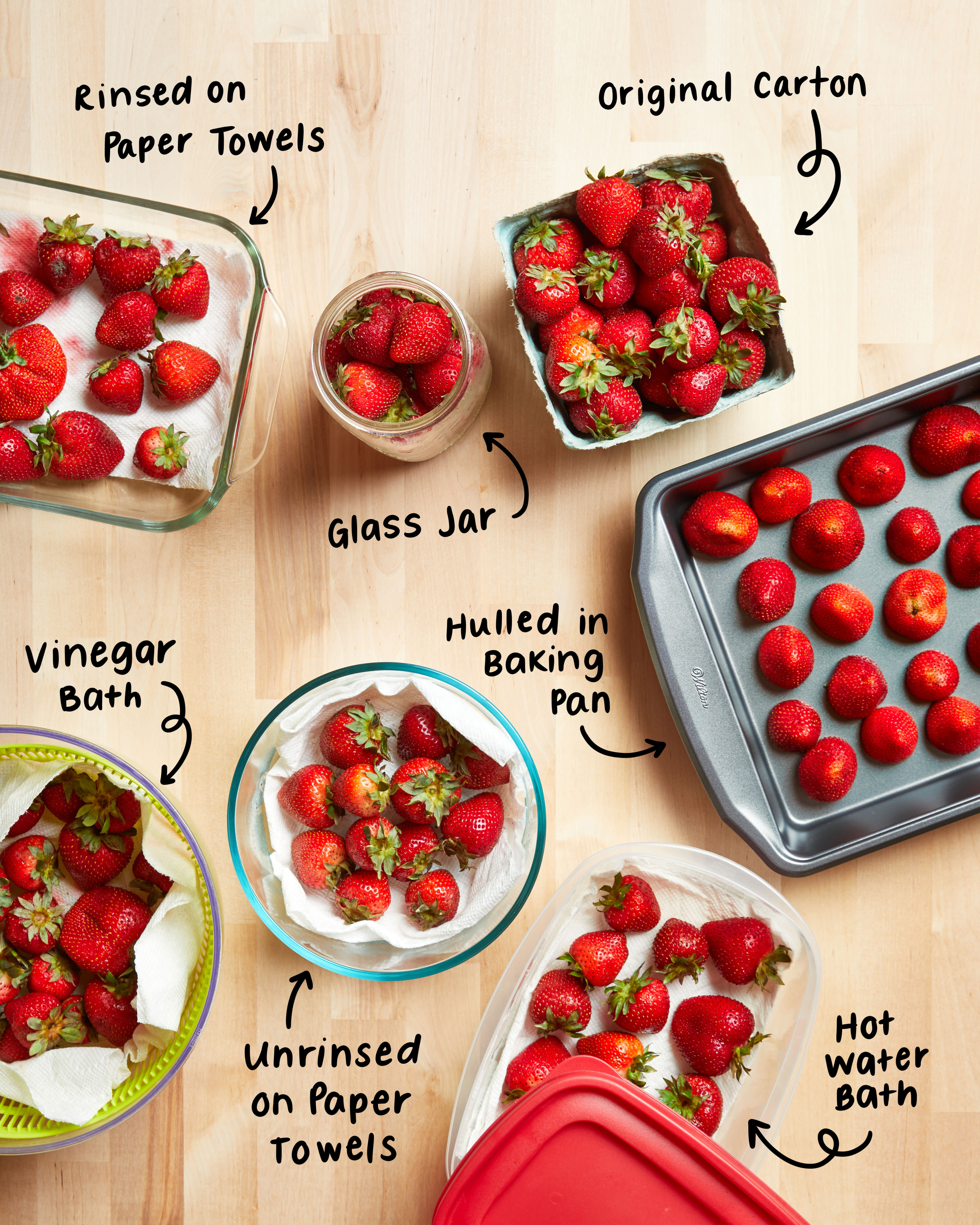
How to Effectively Clear iPhone Cache for Improved Performance in 2025
In today's fast-paced digital world, maintaining smooth performance on your iPhone is essential. Over time, cache files can build up and significantly slow down your device. Learning how to clear iPhone cache not only helps in reclaiming precious storage but also enhances the overall user experience. This article will guide you through various methods and best practices to manage iPhone storage effectively, ensuring your device runs optimally.
Understanding cache data management is crucial as it directly influences your iPhone's speed and performance. When you clear cache on iPhone, you're essentially removing temporary data that apps use to enhance loading times. Regular cache clearing can lead to substantial improvements—particularly for those experiencing iPhone memory issues.
We'll explore essential tips on deleting cache on iPhone, managing application storage, and optimizing your device's performance. By the end of this article, not only will you be equipped with the latest strategies for cache removal, but you'll also learn how to maintain your iPhone effectively.
Key Takeaways: Regularly clearing your iPhone cache improves device performance, frees up space, and helps with iPhone settings management. Stay tuned as we break down practical steps for cache management!
Essential Methods to Clear iPhone Cache
Building on the importance of cache management, let's dive into actionable methods you can implement to clear cache on iPhone effectively. There are multiple cache clearing methods for iPhone, depending on the type of data stored and the applications used.
Clear Safari Cache and Browser Data
One of the primary sources of cache accumulation is your web browser. Clearing Safari cache is simple yet effective. To do this, navigate to Settings > Safari > Clear History and Website Data. By following this process, you not only free up space but also improve browsing speed considerably.
In addition to the usual cache, remember to manage browser data to enhance privacy and speed. Regular clearing of cookies and cached files on iPhone can help safeguard your internet history while keeping your device running smoothly.
Remove App Cache Data
Over time, individual applications may accumulate significant amounts of cache data, which, if not managed, can lead to performance issues. To delete cache on iPhone for specific applications, go to Settings > General > iPhone Storage. Here, you can view the amount of storage each app uses, often categorized into data and cache.
If an app is using excess storage, consider uninstalling it and reinstalling it, which effectively clears its cache. This will also ensure that you're using the most current version of the app, enhancing functionality and performance.
Use Third-Party Cleaning Apps
In 2025, third-party cleaning apps for iPhone have gained popularity for cache management, providing automated solutions for users. Apps like Cleaner and PhoneClean can simplify cache management and recovery of storage space, allowing for easy customization based on usage habits.
Implementing these apps can lead to better organization of files on your iPhone and an enhanced experience overall. However, exercise caution and ensure any app you choose maintains good user reviews and data privacy practices.
Optimize iPhone Storage Settings
With the fundamentals of cache clearing established, optimizing iPhone storage settings is a critical next step. Addressing your storage management effectively can prevent future memory issues and keep your device running smoothly.
Manage iPhone Applications Wisely
By routinely managing your iPhone applications, you can effectively prevent storage issues and boost iPhone speed. Begin by removing unused apps regularly to free up significant space. To delete unused apps, navigate to Settings > General > [Device Name] Storage. This section provides insights into which apps you can safely uninstall without negative implications.
Another effective strategy involves checking for app updates and ensuring that you're using the latest versions. Updated versions often come with bug fixes and optimizations that can improve speed and performance.
Delete Temporary and Unused Files
Deleting temporary files and media that are no longer in use contributes to overall storage optimization in your device. Regularly delete photos, videos, and other large files that accumulate over time. Access Settings > General > iPhone Storage to identify large files and make informed decisions about what to keep or delete.
By employing these practices, you can ensure an organized storage architecture that enhances iPhone device maintenance and improves performance. Remember, even useful temporary files can sometimes hinder your iPhone's functioning!
Implement Privacy Settings for Cache Management
Following cache removal and storage optimization, understanding the implications of cache data on privacy and device performance is essential. It's important to navigate privacy settings on your iPhone effectively.
Utilize iPhone Privacy Settings
Regularly manage your privacy settings to improve iPhone performance. Navigate to Settings > Privacy to find the options needed to manage app permissions. This can help mitigate excessive cache buildup from apps requiring unnecessary permissions.
Many apps accumulate cache through location data, browsing history, and more. Regularly assess which apps have access to what data, and make necessary adjustments to enhance both privacy and performance.
Reduce Cached Data from Streaming Apps
Streaming apps often save considerable amounts of cached data as well. Reducing cache from these apps not only frees up storage but also improves performance. Periodically revisit individual app settings to locate options that allow deletion of cached data or the ability to reduce the quality of downloads to save space.
This proactive approach helps manage iPhone downloads and makes clear which apps demand higher storage, empowering you to take control of your iPhone storage for optimal use.
Final Thoughts on iPhone Cache Management
In conclusion, effective management of your iPhone's cache is vital for maintaining optimal performance. Through regular clearing of cache data and effective storage management practices, you can significantly enhance both speed and functionality.
By implementing the strategies discussed above, you'll not only boost your iPhone's performance but also extend its lifespan and improve user experience. Remember, a little proactive maintenance goes a long way in keeping your device running smoothly for years to come.