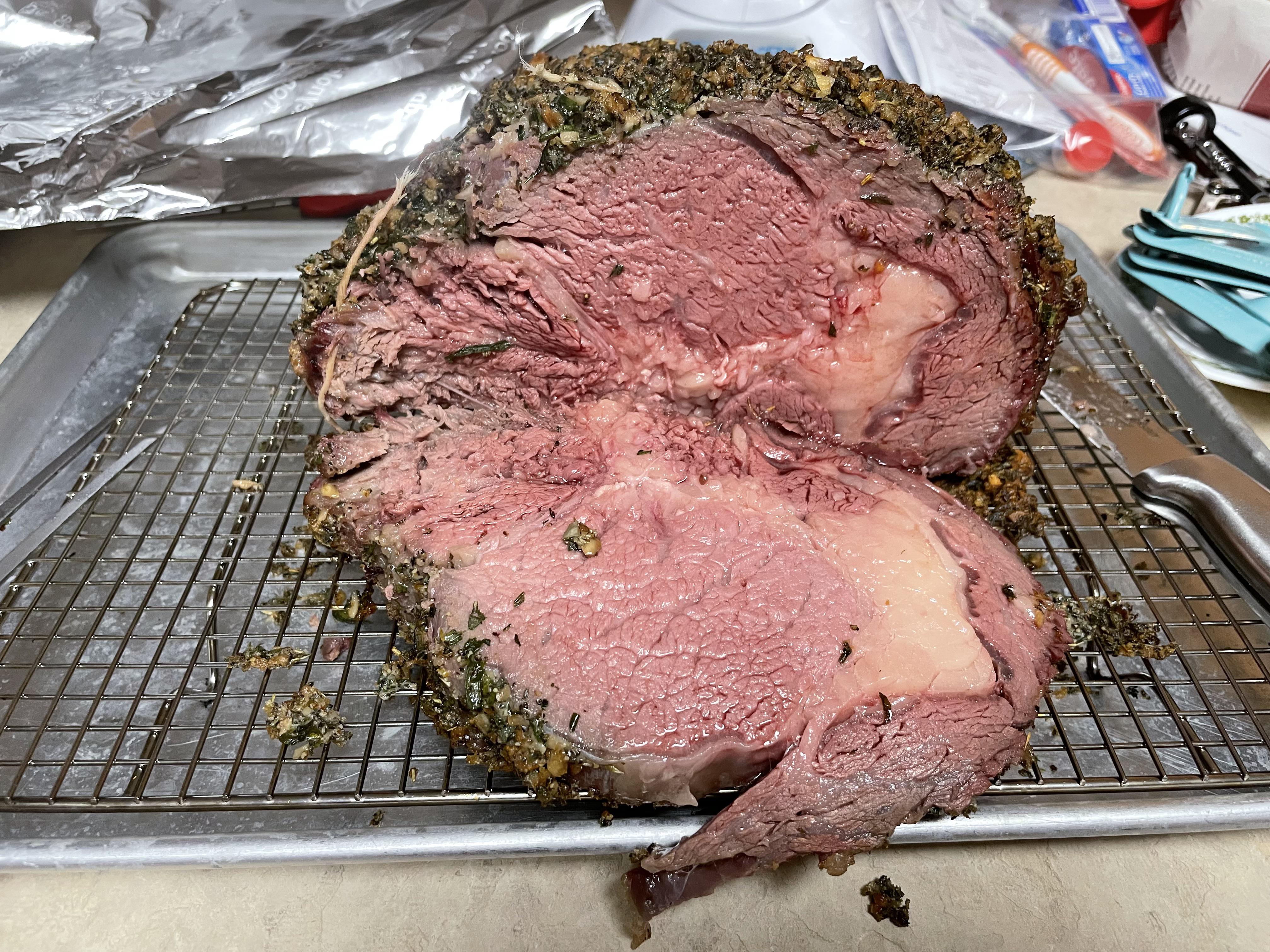
How to Properly Delete a Twitter Account in 2025: A Simple Guide to Your Privacy
In today's digital age, maintaining your online privacy has become increasingly important. If you’re considering a break from social media or if there are specific reasons driving you to delete your Twitter account, understanding the deletion process is crucial. This comprehensive guide will walk you through the effective steps to delete your Twitter account, covering everything from deactivation options to final deletion.
Twitter provides its users with multiple choices regarding account management, ensuring you have control over your social media presence. Before delving into the steps, it’s important to recognize the benefits of deletion, including enhanced privacy and reduced digital footprints. This article aims to aid you in navigating the Twitter settings efficiently, empowering you to make informed decisions regarding your digital identity.
Key takeaways include understanding when to consider account deactivation, how to handle account recovery, and the implications of permanently deleting your Twitter account. With these insights, you can better safeguard your privacy on social media.

Essential Steps to Delete Your Twitter Account
Building on the foundational elements of privacy and account management, let's explore the specific steps required for deleting your Twitter account in 2025. The first optimal approach is understanding whether you want to temporarily deactivate your Twitter account or completely remove it from existence.
Understanding Deactivation vs. Deletion
Before taking action, it's essential to clarify the difference between deactivating and deleting your Twitter account. Deactivation allows you to suspend your account temporarily, meaning you can return to it later without losing your information. In contrast, permanent deletion removes your account and all associated data from Twitter’s servers after a specified waiting period.
Analyzing your reasons for wanting to delete or deactivate your account can help you decide the best option. For instance, if you’re feeling overwhelmed by social media, deactivating might be more suitable. On the other hand, if privacy concerns are your priority, deletion is the way to go.
Navigating Twitter Account Settings
To initiate the account deletion process, you need to log into your Twitter account and navigate to the account settings. From the homepage, click on your profile icon or the main menu, and select “Settings and Privacy.” Here, you will be able to manage your account preferences effectively, including privacy settings and account management options.
Understanding the layout of Twitter’s settings can simplify your journey through the deletion or deactivation process. It’s important to gradually familiarize yourself with various privacy options available to make informed choices.
Steps to Deactivate or Delete Your Account
After familiarizing yourself with the Twitter account settings, follow these steps to deactivate your Twitter account:
- Go to “Settings and Privacy” from your account menu.
- Select “Your Account” and tap on “Deactivate your account.”
- Read the information provided about deactivation and confirm your choice.
- If you aim to delete your account, follow up by initiating the final deletion process.
- Remember, Twitter retains your data for 30 days after deactivation. You can return within this period to revive your account.
It's crucial to understand these steps thoroughly, as they serve as the foundation for proper Twitter account deletion. With these basics established, we’ll explore the privacy-centered concerns regarding account management.
Managing Twitter Privacy Settings
With ongoing concerns about privacy in the digital landscape, it is vital to be proactive in managing your Twitter privacy settings. This will not only assist you in your decision to delete your account but will also empower you to safeguard your information in the future.
Understanding Twitter’s Privacy Policies
In light of the significance of user data management, reviewing Twitter's privacy policies is highly recommended. These guidelines outline how user data is collected, utilized, and retained. By understanding these policies, you can make informed choices about your Twitter account deletion.
Moreover, familiarizing yourself with such privacy measures helps in dealing with potential concerns regarding unauthorized access to your account. Having a robust understanding of Twitter's approach will ensure that you are well-equipped to protect your data.
Utilizing Privacy Features on Twitter
Twitter offers various features that cater to user privacy needs. To enhance your privacy, consider enabling options such as two-factor authentication. Additionally, regularly auditing your linked applications and revoking access to those that you no longer use can help maintain account security.
Being proactive in utilizing privacy features is essential, especially if you decide to keep your account active. It signifies responsibility and ensures that your digital footprint remains minimal while still engaging in social networking.
Final Steps Before Deletion
Before finalizing your Twitter account deletion, it’s advisable to review your connected applications and social accounts. Unlinking accounts that are associated with Twitter minimizes any potential data leakage or privacy risks. Additionally, this can assist in further protecting your online presence with respect to digital identity management.
It's wise to strip your account of any personal information, such as contacts or credit card details, leading up to deletion. These final precautionary measures will enhance your confidence in permanently removing your digital footprint on Twitter.
Exploring Reasons Behind Account Deletion
Many users have various motivations for wanting to delete their Twitter accounts. Understanding these reasons can guide you as you consider your own decision. This naturally leads us to analyze the common factors driving users towards account deletion.
Concerns Over Online Privacy
With increased scrutiny over online privacy, many users prioritize the necessity of protecting personal information. The tracking of user activity has raised significant red flags, prompting users to consider re-evaluating their presence on platforms like Twitter.
Many individuals find that deleting their account limits the opportunities for data collection by third parties and helps control their digital identity. If privacy concerns resonate with you, the account deletion path becomes a more attractive option.
Desire for Reduced Digital Footprint
Another prevalent reason for deleting a Twitter account can be the desire to minimize the digital footprint. Social media profiles can contribute to extensive personal data archives, which can be worrying for users who aim to maintain privacy.
By fully eliminating your Twitter account, you take a significant step towards ensuring that your online presence is markedly reduced, positioning yourself toward a more secure digital future.
Addressing Mental Health Issues
Engagement on social media platforms like Twitter can often contribute to anxiety or mental health struggles for many users. Recognizing when a break from social media is necessary is a vital practice in self-care and can lead to improved emotional well-being.
For those facing social media fatigue, account deletion might be a vital solution for rejuvenation and a more positive lifestyle.
How to Recover a Deleted Twitter Account
If you’ve decided to delete your Twitter account but later wish to recover it, it’s essential to know the recovery options available to you. Understanding the logistics of account recovery can ease the transition and add value to your experience on social networks.
Timing Your Account Recovery
Twitter provides a brief window for account recovery after deletion. If you change your mind within 30 days, you can easily restore your account by simply logging back in. This grace period is crucial for users uncertain about their decision.
However, if you wait beyond the 30-day limitation, your data becomes permanently unavailable, resulting in the irreversible loss of all your Twitter history.
Steps to Recover a Deleted Account
To recover a deleted Twitter account, follow these simple steps:
- Attempt to log into your account using your original username and password.
- Follow any prompts indicating that your account is subject to deletion and opt for recovery.
- If successful, change your password and review your account settings.
Executing these steps expediently after deciding to return to Twitter will facilitate a smoother recovery, ensuring minimal disruptions to your social engagement.
Considerations for Future Recovery Needs
Once your account is restored, it’s essential to reassess your social media habits. Consider employing stricter privacy measures or reducing usage to avoid potential future deletions. By analyzing what contributed to your deletion decision, you can take meaningful steps to ensure that your future engagement aligns with your personal values.
As we conclude our exploration of Twitter account deletion and recovery, let’s address some common questions regarding account management.
Q&A Section: Common Concerns About Twitter Account Deletion
In light of the comprehensive steps outlined for effectively deleting your Twitter account, here are some common queries that users often express regarding account management.
Can I recover deleted tweets and data after account deletion?
Once you delete your account permanently, your tweets and data are irretrievable. It's a good practice to archive any important tweets or media before proceeding with deletion.
Are there any financial implications of deleting a Twitter account?
Deleting a Twitter account typically does not have direct financial impacts, but consider how connected accounts, such as those for ad campaigns, may require updates or adjustments post-deletion.
How can I manage multiple social accounts efficiently?
Consider employing management tools that simplify account access and settings management to avoid the common pitfalls of social media engagement. Applications like Hootsuite or Buffer can be useful for consolidating your online presence.
Final Thoughts on Deleting Your Twitter Account
In navigating the intricate landscape of social media, understanding account management is of utmost importance. Whether you aim to delete, deactivate, or manage your Twitter account, utilizing privacy settings and being informed about your online identity greatly enhances your experience.
For further assistance or personalized guidance, consult the Twitter help center or engage with resources about managing social media accounts effectively. Protect your online presence and make the choice that feels right for you.
